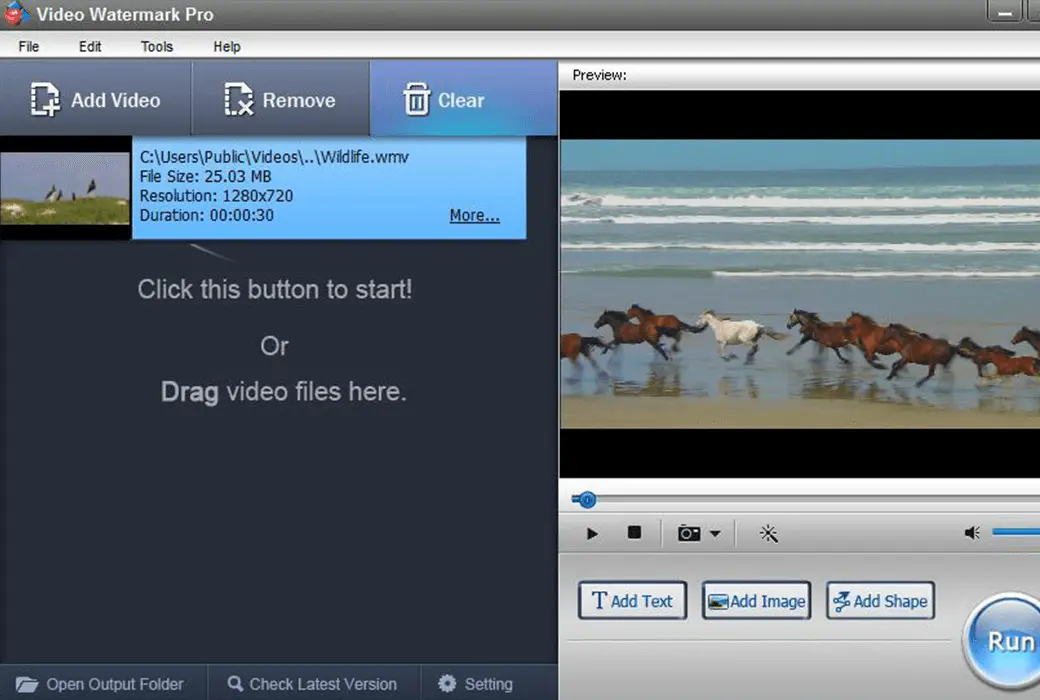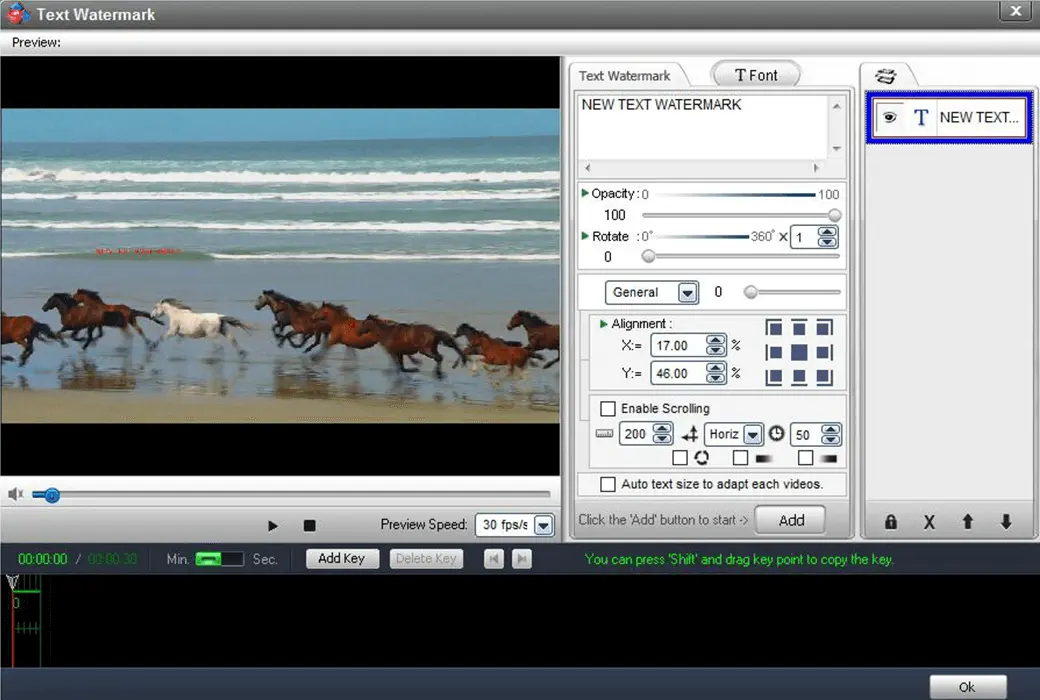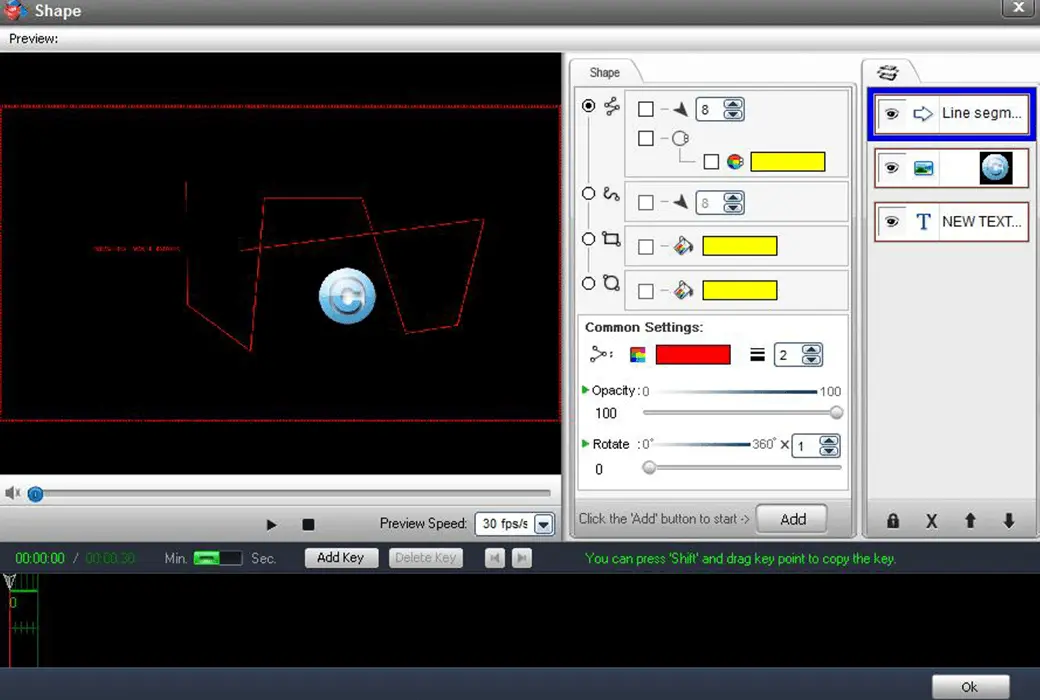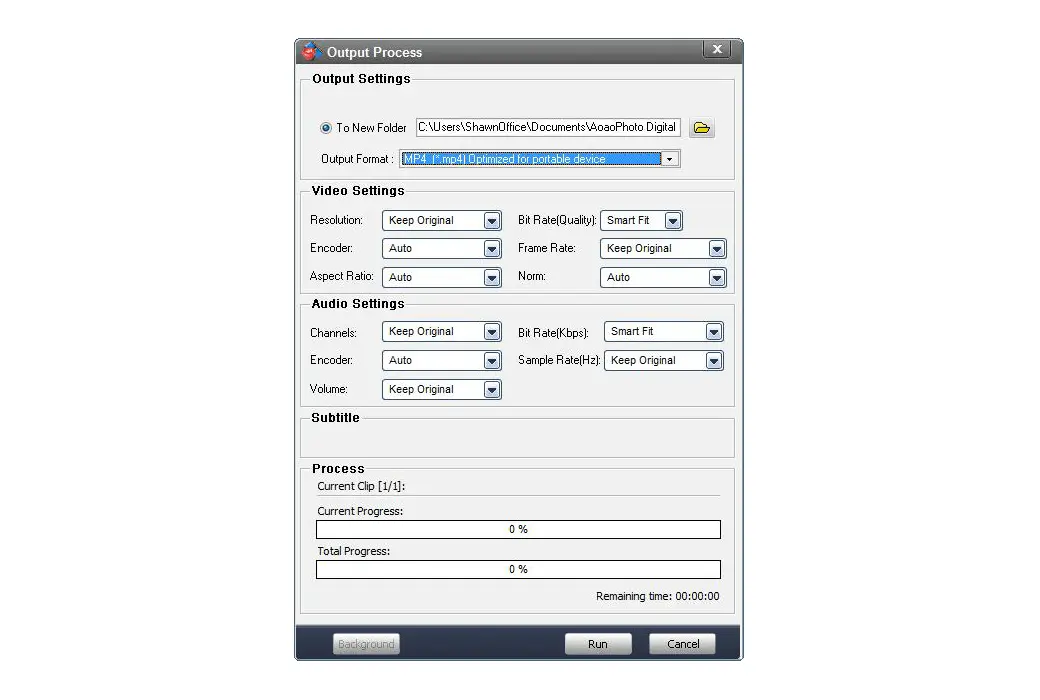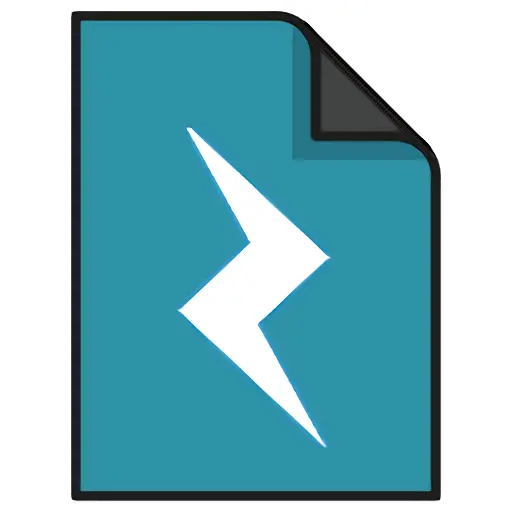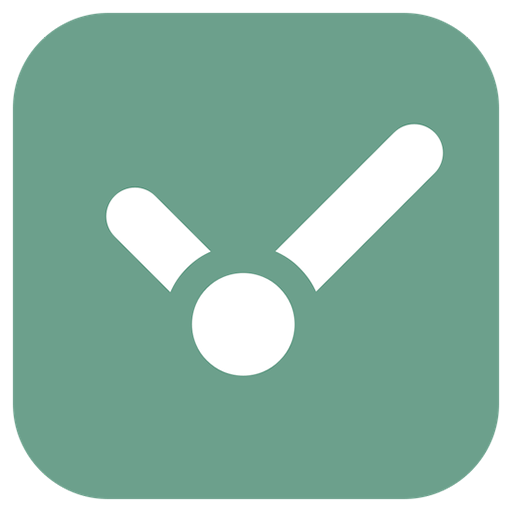You haven't signed in yet, you can have a better experience after signing in
 WonderFox Video Watermark Video Batch Adding Watermark Software
WonderFox Video Watermark Video Batch Adding Watermark Software

Activity Rules
1、Activity time:{{ info.groupon.start_at }} ~ {{ info.groupon.end_at }}。
1、Activity time:cease when sold out。
2、Validity period of the Group Buying:{{ info.groupon.expire_days * 24 }} hours。
3、Number of Group Buying:{{ info.groupon.need_count }}x。
Please Pay Attention
1、Teamwork process: Join/initiate a Group Buying and make a successful payment - Within the validity period, the number of team members meets the activity requirements - Group Buying succeeded!
2、If the number of participants cannot be met within the valid period, the group will fail, and the paid amount will be refunded in the original way.
3、The number of people required and the time of the event may vary among different products. Please pay attention to the rules of the event.
WonderFox Video Watermark focuses on protecting your video copyright and preventing unauthorized use of videos you share on social media and blogs. Have you ever had a similar situation? It takes several hours to make a video. You share it on social media and eventually find that your own video has already been placed under someone else's name. Therefore, you may need to add identity and ownership information in the video to ensure that viewers know the source.
WonderFox Video Watermark is a fully functional video watermarking program, but it is definitely easy to use. This video watermarking software allows you to combine text, images, logos, symbols (including animated images), and your videos in an ultra fast batch processing mode. Video watermarking is easy to operate, user-friendly, and has a fast processing speed, making watermark processing very easy and fast. It can be completed with just a few clicks without waiting for a long time, making it an excellent solution for protecting and annotating videos.
Protect your videos with digital watermarks
Many popular online video websites allow visitors to view any video content uploaded by their members. With some technical support, visitors can also download any content they like. Therefore, the original works you share may be used in ways you have never thought of without your consent. Even if it is difficult to prevent video thieves, you can still add watermarks to the original video to establish brand awareness. Let others know the creators of these great works.
Create dynamic watermarks and subtitle effects
The "add key" function in WonderFox video watermarks allows users to create dynamic watermarks in a more flexible way. Just create different points (two or more) on the timeline and set different parameters for each point. Then, you will see the transition effect of the watermark from one point to another.
For example, in the third second, set a key point with "opacity"=100%, and then in the eighth second, set another key point with "opacity"=0%. You will see the watermark fade out effect from the third second to the eighth.
You can create different types of watermark dynamic effects through timelines, such as scrolling subtitles, rotating icons, etc.
Convert all key videos to various formats
Worried about adding watermarks to videos in different formats? It's okay! WonderFox video watermarks support all popular video formats well, including AVI, MPEG, WMV, MP4, MKV, 3GP, RM, FLV, SWF, and more. It also allows users to convert your files to any of the following formats: AVI, MPEG, WMV, MP4, MKV, 3GP, RM, FLV, SWF, etc. Now you can freely upload your videos to YouTube and MySpace.
Flexible parameter settings - default values apply to each format of parameters, and you can also change the parameters as needed.
Enhance your videos - make them stunning
WonderFox video watermarks allow you to create various crazy visual effects (special effects) to enhance your videos. You can easily adjust the brightness, contrast, and color balance of your videos. You can also personalize your videos by applying the following effects: old movies, mosaics, blurs, noise, reliefs, etc., making them stunning.
Batch adding watermarks to videos
Are you still having trouble processing watermarked videos one by one? With WonderFox video watermarks, you can batch process all videos you edit simultaneously. It will save you a lot of time and energy.

Official website:https://www.videoconverterfactory.com/video-watermark/
Download Center:https://video-watermark.apsgo.cn
Backup Download:N/A
Delivery time:24-hour automatic shipping
Operating platform:Windows
Interface language:Supports English interface display.
Update instructions:The software manufacturer promises to use it permanently and provide free updates.
Pre purchase trial:30 day free trial.
How to receive the goods:After purchase, the activation information will be sent to the email address at the time of placing the order, and the corresponding product activation code can be viewed in the personal center, My Orders.
Number of devices:Can install 1 computer.
Replacing the computer:Uninstall the original computer and activate the new computer.
Activation guidance:To be added.
Special instructions:To be added.
reference material:https://www.videoconverterfactory.com/video-watermark/

Any question
{{ app.qa.openQa.Q.title }}